

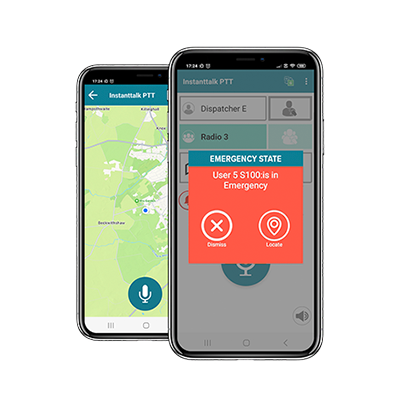
Enhance the security of remote and isolated employees, no matter their global location.
Download brochureA premium selection of features for lone worker and man down scenarios
The CAT-6 boasts an unparalleled
suite of features designed to enhance the safety of lone workers and respond to
man-down situations. These include advanced location tracking, immediate SOS alerts, regular check-in requirements, and
monitoring for device inactivity. The cutting-edge technology also detects
falls, impacts, and prolonged periods of inactivity.
With the intuitive push-to-alert
function, an SOS alert complete with location data is instantly transmitted to
nearby colleagues and the dispatch console when
the emergency button is activated, facilitating a swift response. Two-way audio
communication between the dispatch operator and the at-risk employee is also
supported.
The IPRS system ensures that all critical events during an emergency are
automatically logged. This provides valuable insights for incident debriefs and
helps organizations optimize their procedures.
You can find more details in our brochure.
Please get in touch for further information on any of our workforce management & push-to-talk over cellular (PTToC) solutions and services we provide.

Push-to-alert

Emergency alerts

Keep alive feature

Device activity monitoring

Detection of falls, impacts, still position

Automatic events recording

Manage lone worker emergency situations
Keep alive feature, detection of falls, impacts and still position

Increased employee safety
Respond quickly to emergency SOS alerts

Faster response times
Automatic location information provided once the SOS button is clicked

Event audit trail
Automatic recording for incident debriefing
CAT-6 offers a world-class range of lone worker and man down features, including location tracking, emergency (SOS) alerts, Keep Alive features manual and automatic check in, and device inactivity monitoring, among others.
Using CAT-6’s push-to-alert feature, an emergency alert and location information are sent to nearby users and the dispatch console control room as soon as the SOS button is pressed, enabling assistance to be provided. Additionally, ambient listening is available between the dispatch console controller and the employee at risk.
CAT-6’s IPRS™ system automatically records the major events associated with an emergency incident for incident debriefing and to improve organizational efficiency. The benefits include managing lone worker emergency situations, increased employee safety, faster response times, and an event audit trail.
A lone worker is an employee who works alone without close or direct supervision. Lone workers may work in a variety of settings, including remote areas, outside of normal business hours, or in hazardous environments. Some examples of lone workers include security guards, healthcare workers, delivery drivers, construction workers and utility workers.
Lone working can pose a number of risks to employees, including accidents, injuries, and health emergencies. Without direct supervision or assistance, lone workers may be more vulnerable to physical or verbal assault, and may be at greater risk of slips, trips, and falls. Lone workers may also be at risk of developing stress, anxiety, or other mental health conditions due to the isolation and lack of support they may experience.
Employers can take several steps to protect their lone workers and minimise the risks associated with lone working. It’s crucial to ensure that lone workers have access to adequate communication and location tracking devices. Emergency procedures, conducting regular risk assessments and implementing a check-in system to monitor the safety of lone workers also help to improve safety. Mobile Tornado’s push-to-locate feature allows for these aspects to be managed in one convenient place, allowing for greater safety measures for lone workers.
We use cookies on our website to give you the most relevant experience by remembering your preferences and repeat visits. By clicking “Confirm”, you consent to the use of ALL the cookies. However you may in your browser settings manage Cookies and site permissions. Click here to see our Privacy Policy